Best Practice
How to extend the life of your best Tweets using Moments
It’s a safe bet that not all of your followers are consuming Tweets in real time. The solution? Bring on the recap.
Great content deserves to be seen many times by as many people as possible. But it’s important to repost and recap in a thoughtful and effective way, especially for in-game Tweets and newsworthy events.
While Retweeting can be effective, a better way is to use Twitter Moments, which let you tell a story using multiple Tweets and share them with a single link.
Recapping events or big moments is all about extending the shelf life of the fantastic content you’ve already produced.
Moments are the perfect way to showcase your best Tweets, as well as those from other accounts, around a specific game, event, or newsworthy occurrence. Moments let you take advantage of the engagement to be had in the minutes, hours, and days following a big game.
Whether you’re recapping a single game or a week, month, or season’s worth, Moments are the best way to drive fans to a series of Tweets via one simple interface.
Just keep these best practices in mind:
- A Moment should always tell a cohesive story; it’s not a dumping ground for random Tweets.
- The best recaps are brief: You want followers to see what they missed without overwhelming them with content.
- Moments can feature not just your Tweets, but also Tweets from fans, other team properties, and verified accounts.
- Develop a regular cadence of recaps – the morning after every game, end of week, and so on – so fans know when to look for them.
Happy Moment making!
- Share a game’s full triumph with fans
- Create a Moment when your athletes or teams are getting television coverage
- Share a holiday with fans start to finish
- Include Tweets from multiple points of view when an athlete joins your team
- Create a Moment using Tweets from an athlete’s reaction to a big event
Share a game’s full triumph with fans.
Exciting game have you on the edge of your seat? Share the whole story with your followers.

Create a Moment when your athletes or teams are getting television coverage.
A Moment is a great way to collect Tweets around the same narrative. If your followers missed the television special, share a Moment after so they can watch the clips!

Share a holiday with fans start to finish.
Include Tweets from fans and how they celebrated with you.
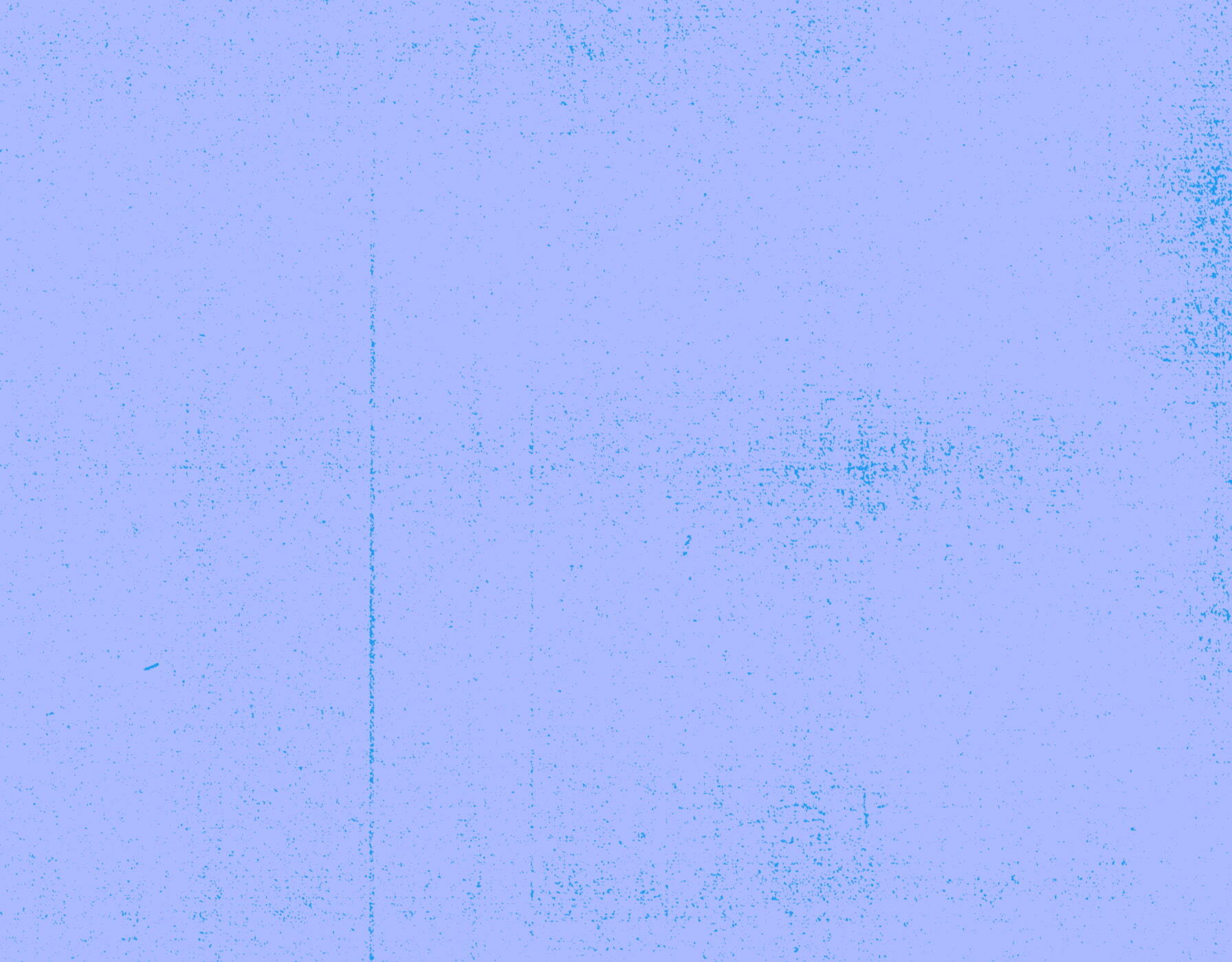
Include Tweets from multiple points of view when an athlete joins your team.
Incorporate Tweets from the athlete, teammates, league, and reporters.

Create a Moment using Tweets from an athlete’s reaction to a big event.
Add Tweets from both the athlete and your team to tell the full story.
