Best Practice
How to keep the conversation engaging during your esports event
If fans can’t be at the event or glued to a computer screen while an esports match is happening, then their best bet might be to follow the action on Twitter. That’s why it’s important to convey meaningful AND diverse updates in near real time.
Updating your Twitter feed every time someone scores, gets a power-up, captures a flag, or any other typical action seems like a good idea, but consider this: By updating your feed every minute or so, you’ll create a flood of Tweets. This could come off as spam to fans, so don’t treat your account like a score ticker.
Instead, hone in on the big moments. Highlight that one team fight that shifted the entirety of the match. Show off that amazing 1v3 where one player had barely any remaining health, yet managed to come out on top. These are the moments that people will gravitate to and talk about.
There are plenty of ways to do this, and go beyond text-only Tweets in the process. Images, GIFs, videos, and Twitter Polls are some of the ways that you can keep your timeline diverse. And for fresh highlight clips, the best way to clip videos as they happen is using LiveCut in Media Studio.
Preparing assets and templates ahead of time is crucial for success, too. Do you have access to player or team photos? Great. Now, create a template that highlights MVP’s or winners of matches so you just need to update the photo and accompanying text (e.g., notable stats from the match). By doing this, you can have match recaps up within minutes of a match’s completion.
Twitter Polls are great to use toward the beginning or end of an event day. Let’s say the semi-finals just wrapped up and you know who is facing off in the championship tomorrow. How about throwing together a quick poll that asks your audience who you think will walk away the champion on the final day? In releasing it the day before the match, you can then reference it right before the match begins and talk about the audience’s pick.
Remember, keep these tips in mind when drafting up your Twitter game plan:
- Don’t attempt to share every single update from the match.
- Focus on the big plays, moment shifts, crazy 1v4s, and more.
- GIFs, short-form clips, and high-quality images tell a better story than plain text.
- Prepare assets ahead of time so you can create fresh new content as the event unfolds.
- Use features like Twitter Polls to keep your timeline fresh and engage with your audience in meaningful ways.
Begin the conversation early
No need to wait for the matches to begin to start Tweeting. Try using a Twitter Poll to gauge who your audience will think will win.

Use high-quality images that freeze history
The momentous wins and tough defeats make for compelling moments on Twitter. Have a photographer share images right after they’re taken so your followers can feel like they’re actually there.

Showcase the best moments with match highlights
Use LiveCut to share the best highlights in near real time. Feed a stream of your event into Media Studio and cut the clip, export it, and then Tweet it, all it one fluid motion. You can find full details about LiveCut here.
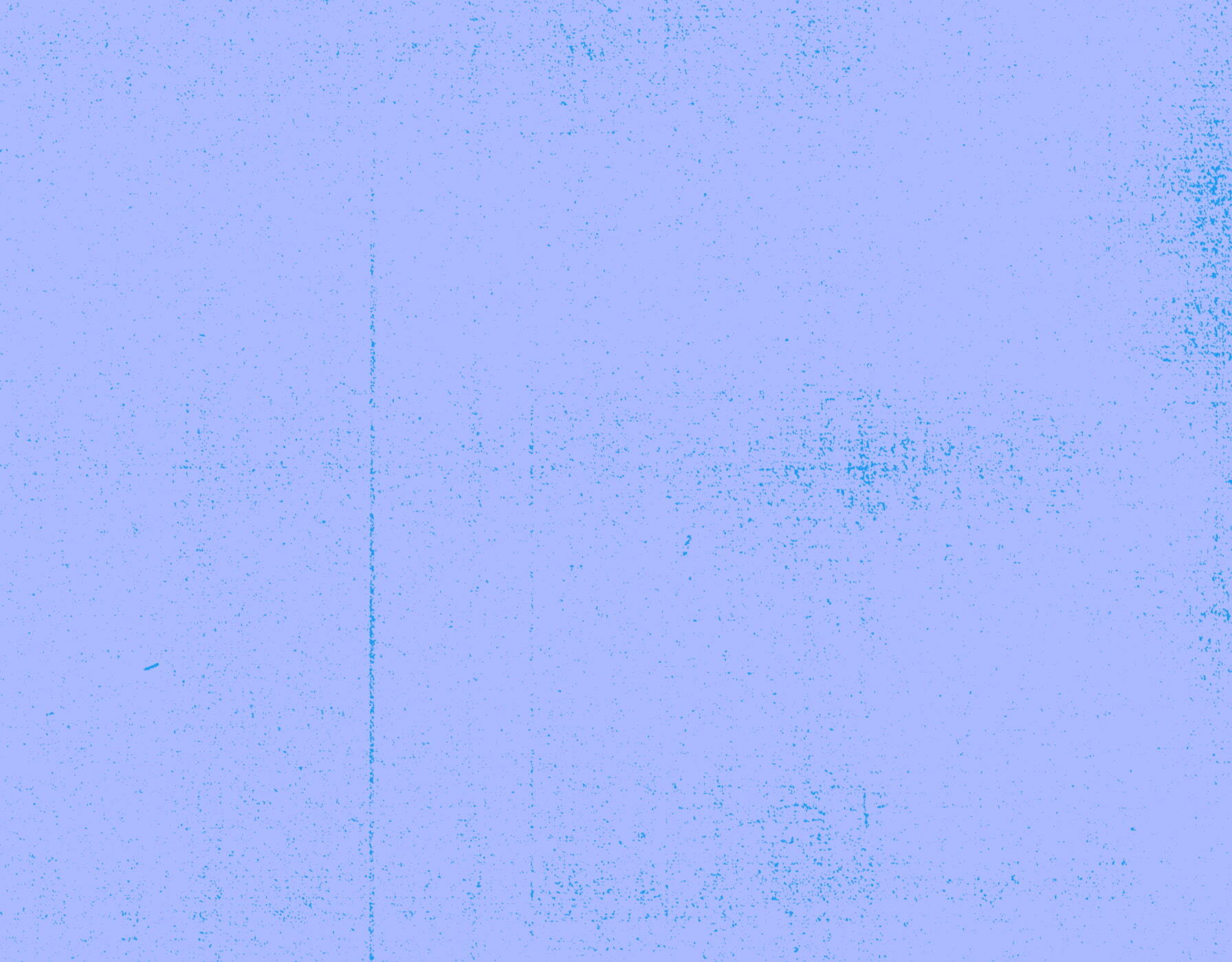
Put together pre-made graphics for on-the-fly updates that look great
The more time you put in ahead of the event, the better your timeline will look.
